When Apple brought out support for third party keyboards in iOS 8, I tried out several of them, such as Swype and SwiftKey. None of these came close to the ever-reliable stock iOS keyboard. So when Google announced their new iOS keyboard ‘Gboard’, I didn’t have high hopes. Not for the first time however, Google have answered the call and surprised me with their take on how a keyboard should work.
The stock iOS keyboard
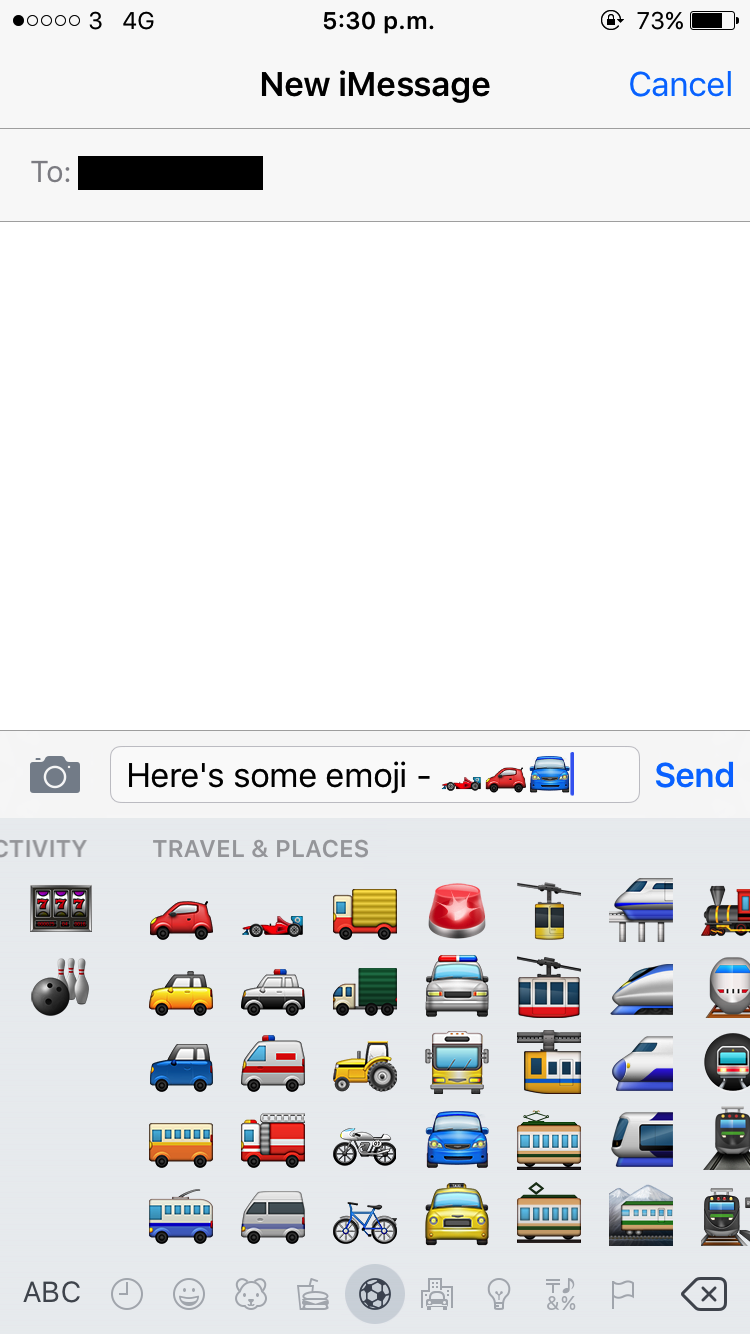
For the most part I like the stock keyboard on iOS. It provides fast, accurate typing and I’m a big fan of QuickType. One big problem with this keyboard is when you want to use emoji.
Often I find myself wanting to use a certain emoji, but not being exactly sure which section to find it under. Unless it is recently used, which automatically places it in the first tray of the emojis, you have to manually search through the various categories to find it. 1
There are plenty of examples where developers have recognised this issue and developed their own solutions to finding emoji, but I didn’t want another keyboard to have to switch between with the sole purpose of finding emoji.
Gboard - A modern keyboard
Gboard is just as functional as a normal keyboard, but adds some really cool features on top of it. It has its own version of QuickType, offering suggestions based on what you are writing as you go. Google is good at this sort of thing so it’s no surprise that it works flawlessly. Gboard also supports glide typing, similar to Swype and SwiftKey. Again, it works flawlessly.
My favourite thing about Gboard is how easy it makes finding emoji. Just tap on the emoji button and type what you are looking for in the search box. It’s ridiculously easy, and surely only a matter of time before Apple implement their own version.
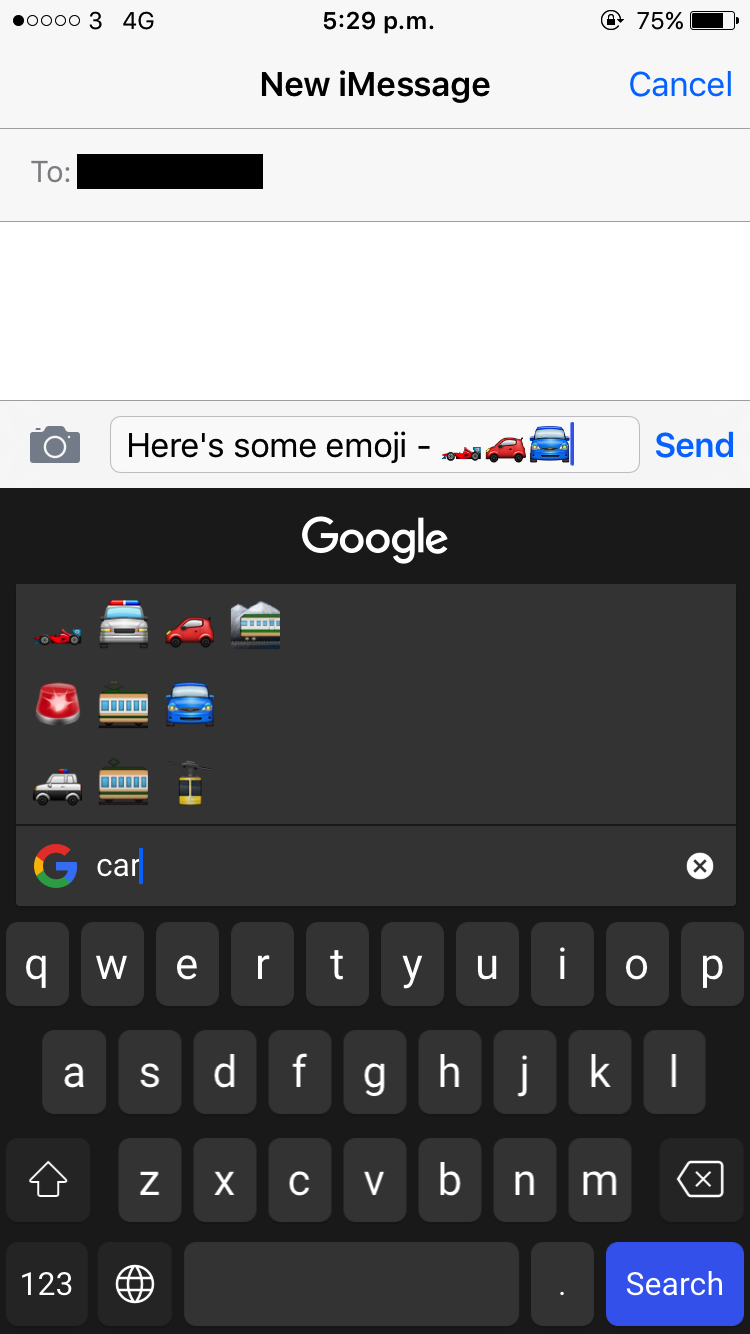
Gboard wouldn’t be a Google application without some form of Google search implemented. Clicking on the Google icon brings up a search, where you can quickly find links, images and gifs. This solves a problem I didn’t know I had. It’s now simple to send media without having to leave the application you are using.
I tried Gboard after hearing about it in passing on a podcast 2 and it has surpassed any expectations I had of it. They have succeeded where Apple have failed in making the best keyboard for iOS. Maybe I should lose the skepticism around Google..
-
And even for the most competent user, that’s far too slow. ↩