Interesting round up of the different generations of the iPod nano through the years. The first generation iPod nano was the first Apple device I owned. I got it back in 2006 in a 1Gb form. I remember at the time I couldn’t believe how thin it was and how easy it was to use. It has aged very well. I still use it from time to time, despite the pain of loading songs from iTunes.

It’s unusual to see an update of this size coming to iOS at this time of the year, but it’s a welcome one. There’s been a lot of talk about Apple moving towards a different release schedule once iOS 10 gets shipped so it’s realistic that we’ll be seeing more of this kind of thing in the future.
The highlights of 9.3:
Night Shift
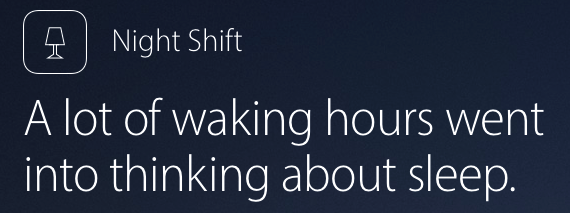
This is Apple’s attempt at creating (or copying) a screen brightness ..adjuster. Night Shift automatically changes the shade of your screen late in the evening to a warmer shade which is easier on the eyes and apparently improves sleep. The interesting thing is Apple wouldn’t allow Flux onto the App Store back late last year. Flux has been around for a long time and offers pretty much the exact same service that Night Shift does. This could be coincidental, or Apple could have had a panic moment and decided to implement their own version. My guess is that it was long in the pipeline. Either way it’s a welcome addition.
Notes
Notes has got a nice little update. You can now lock specific notes with a passcode or with Touch ID. I can think of a few scenarios where I would like to use this. I would like to see more of this though. Maybe the ability to lock message conversations or photo albums?
All The Rest
- News got an update, but we still don’t have it in Ireland.
- The Heath dashboard got an update. Looks nice, but I still haven’t found much use for the app itself.
- Maps in CarPlay got a nice update.
- Some education features were added.
The hype is justified. Brilliant.
Marco Arment:
Despite the low-resolution screen, slow hard drives, very little RAM, and CPUs that were middling even in 2012, it’s an open secret among Apple employees that the “101” still sells surprisingly well — to a nearly tragic degree, given its age and mediocrity.
And later:
I’m right there with everyone else who’d strongly advise against buying this machine for most people who’d ask me. But if someone has a tight budget, needs a lot of disk space, and doesn’t care about the screen, it’s hard to argue against the 101.
Back in 2013 when I was buying my first Mac I was torn between the ‘101’ mentioned here and the latest Retina MacBook Pro. For the same price I could either have a fully maxed out - but non-retina/SSD - MacBook Pro, or the newer Retina model which was thinner and lighter, but at my budget price point was at its lowest spec.
In the end I decided to get the older ‘101’ model. At the beginning I thought this was a wise choice as I was a Computer Science student at the time and assumed that I would have the need for an almost 3 GHz processor and 8 Gb of RAM. In reality, I had little need for the extra processing power, even though the RAM came in handy. I also wanted the 750 Gb hard drive the older model offered, which was the same price as a 128 Gb SSD on the Retina. (I could have just got an external hard drive for all those movies and TV shows.)
So while I agree with Marco that there is still a place in Apple’s lineup for this now outdated machine, I can’t say for sure that I would recommend it to anyone who is looking to buy a Mac today. The 101 has served me well for the last two odd years, but recently it has started to show its age. I never use the optical drive or the ethernet port, the disk seems to the be getting slower by the month, and I can’t bear to see a Retina screen on any other MacBook as it only highlights how bad the screen is on this laptop. This is not a 2016 MacBook.
I mentioned in my mini instapaper review that I follow a lot of different websites. The number of these sites has grown over the last few months, making it a fairly time consuming task to keep up to date with them. Recently I have started to use RSS as a means of checking for new articles on each of these sites.
Now I am aware that RSS is fairly ancient in terms of technologies, but it was never something that I had much use for up until now. Back in 2013, Google decided to shut down Google Reader which was one of the most prominent RSS services on the web. At the time I remember reading about this and thinking what was the big deal. Why don’t people just browse the websites individually instead? But I was missing the point entirely. The main purpose of RSS is to offer convenience and time saving.
I discovered RSS after stumbled across a service called “Feedly”. This is a simple RSS reader which allows the user to store and organise any number of RSS feeds to their account. The excellent app crawls each of the feeds and displays any new articles that have yet to be seen.
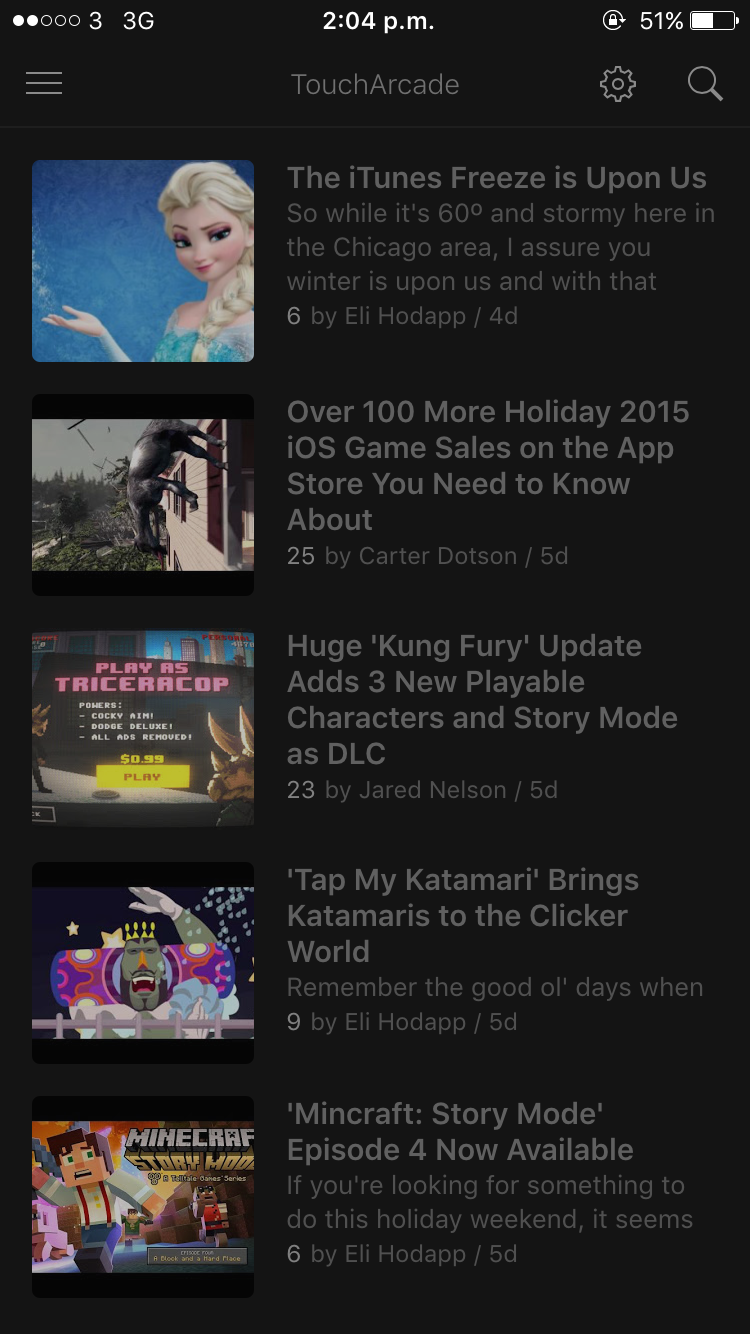
What this means is I can flick through new articles for websites in a fraction of the time that it would take me to browse through each of those websites individually. I don’t find myself missing anything new from these sites now, and if there are too many articles to read they can go straight into Instapaper (Instapaper integration is built right in).
Feedly also offer their service through apps for Windows, OS X and, Android and through any browser. That kind of cross platform availability is rare these days. Just reading through their apps page shows just how many devices and users they can reach. There are countless other RSS services available to suit anyones tastes. Lets hope RSS is here to stay for a while to come.
Federico Viticci’s mega reviews on MacStories are fast becoming some of my favourite things to read online. In his latest effort, he details must-have apps currently on iOS. His full time use of iOS has been well documented so it’s only natural that he would have some good insights into how to get the best out of these devices.
Some of the apps mentioned which also fall on my list:
1Password
I would be lost without this app. I have tried several password managers but nothing comes close to 1Password. All my logins, my driving license and passport details are safe behind the master password (or Touch ID). Extensions also make it easy to use these when browsing in Safari. iCloud Keychain has proven unreliable for me when I am working with several different devices, making 1Password my go-to password manager.
I wouldn’t call myself a major Twitter user, but I do find myself checking it throughout the day. Twitters stock app works fine for me although if I were to use it for more than just consumption of tweets I can imagine there are better options.
Whatsapp needs no introduction. I use this app every day for both private and group chats, and its reliable even with a poor connection. Recently they also added support for Whatsapp on the browser. Now if only they could support iPad..
Instapaper
I read a lot of different websites each day. Many of these have long articles which I don’t have time during my workday to read. Instapaper allows me to save these to read later on any device. The reading experience is usually better than the websites themselves as there are no adverts or strange popups to deal with. There have been a number of these read-it-later services since Instapaper first appeared, but none have managed to offer the same experience.
Pedometer++
David Smiths Pedometer++ is probably the simplest pedometer app that I’ve used, and that’s what I like most about it. It offers a simple chart indicating if you’ve hit your step goal for the day. The Notification Center widget also allows me to check my steps in real time without unlocking my phone.
Overcast
Overcast beats Apples stock podcast app because of it’s two great main features - Smart Speed, (which dynamically removes silences from the podcast, saving time without distorting the voices) and Voice Boost (which I’m not exactly sure what it does, but it makes everything sound a lot richer). The user interface is easy to navigate and new podcasts are easily discoverable.
Google Maps
Google Maps is still my go-to map application. Apple Maps has a long way to go to match the accuracy and features of this. In fact I’d doubt that it ever will fully match it as Google have been at this game a lot longer.
Stephen Hackett reflects on the Apple Watch a few months on from his initial review. His summary of how he has started to lose interest in the watch confirms some of my initial worries about it. At no point in my day at work would I feel the need to access notifications on my wrist. If anything, the watch would just act as a distraction.
I would like to have notifications or the ability to play/pause media while on the move without having to take out my phone, but if this is my only use for the watch then I don’t think it’s worth looking into any time soon.
For a while I have been thinking about creating my own website as a place to find me online away from social media. I have previously used Blogspot and more recently Tumblr for this purpose, but neither stuck for very long. Part of this was because I had lost interest in maintaining them, but another reason was that I was unhappy with the different blogging platforms available. They make it easy to set up a new site for yourself that looks and functions much better than anything I could dream of creating, but it’s a little too easy. All that is involved is selecting a template and making a few little changes to the pages that come with the template and - done. It feels like another social media account.
I have almost no experience in web development, so rather than spending a lot of time learning the basics I decided to dive right in and make use of an open source blogging engine, which requires more than just selecting a template and title, but forces me to understand some of the fundamentals of web development. This approach allows me to take a step back from the low-level ins and outs of a developing a blogging engine and lets me make my own changes as I learn how it all fits together. Hopefully by putting more effort into this site I will encourage myself to learn and write more in the future.