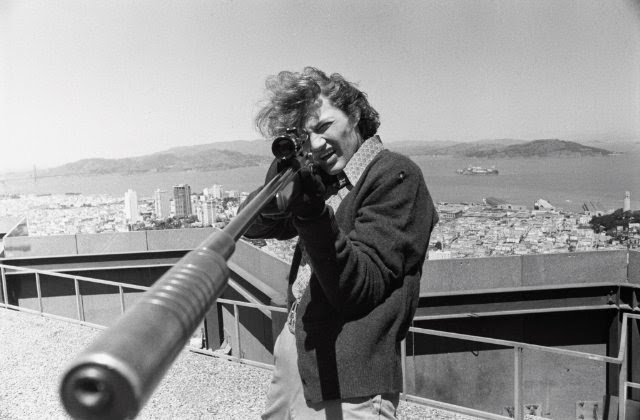
“Row, row, row your boat gently down the stream..”
Better late than never, here are some things I hope Apple announce later today:
- Universal dark mode on iOS and OS X
- Enhanced iPad multitasking with a better app picker
- Siri API
- Siri for Mac
- Customizable Control Center
- Xcode for iPad 1
Here are some others: 512 Pixels, Six Colors, 9to5mac
-
Highly unlikely I think, but even a very basic version would be a start. ↩
It has to be seriously frustrating for YouTubers like Jon Paula, who make their living on the site, to see their revenue and view count slip year on year despite the the fact that their video production is improving. The changes that Google made to the site in 2013 actually made the site worse in my opinion. Channels all look the same, some comments are weirdly linked to Google+, thumbs up/down on comments basically don’t work, subscription feeds are constantly changing, the list goes on. I didn’t realise that these changes had such a negative effect on creators too.
I watched the new Top Gear a few days ago. I thought it was decent. It was never going to be as good as what we are used to, but it’s still early days. Chris Evans came across as trying a bit too hard too hard and seemed over excited about everything but to be fair, there was a lot of pressure on him. Matt LeBlanc is well suited to this kind of role - particularly driving segments where his acting skills help. I think he is a great addition, especially to add the Europe vs USA element.
I was surprised that Sabine Schmitz had such a small role in this episode. I’m thinking that Evans and LeBlanc are the hosts, while the others will chip in every now and then with a segment. Probably not a bad idea.
I was never a huge fan of the Star in a Reasonably Priced Car part of the show, and adding off-road sections to the test track has done little to change that. Still, it’s a minor improvement.
There seems to be a trend online to criticize the new series. It seems like it was doomed to bad reviews before it even aired, which I don’t think it deserves. Clarkson and co took a while to get into their stride when they began on Top Gear, so I expect the same here. And anyway if all else fails there is still a little show coming soon to Amazon Prime..
Reading Casey Liss’s post got me thinking about how I have managed my photos through the years and how I plan to continue managing them. I’m only going to describe how I managed photos from the point where I got my first smartphone. 1
My needs for photo management are fairly simple:
- All my photos available on any internet connected device
- Ability to reliably search for photos
I am not worried about geotagging, face tagging, clever albums or advanced photo editing.
Early days
Photo management in the early days of iOS was..poor. You had a camera and a photo album. Your photo album kept growing and growing until you were faced with a storage issue, which if you were rocking an 8Gb iPhone like me, didn’t take long to reach.
What I’m guessing a lot of people did was delete a bunch of photos to free up that storage, which is a shame because there was no cloud element to this - when they were deleted they were gone. The only way to keep these photos was to do it the old fashioned way. Plug your phone into a computer and back up to your local drive or some other photo management software. But this was slow and not what anyone really wants to be doing. Nevertheless this is what I did at the time and I’m very glad I did.
Moving forward with the cloud
With cloud storage becoming more and more important, it made sense to look into backing photos up to the cloud. There were two main options that I looked into - Dropbox and Google Drive.
Both of these operated similarly, you could turn on auto-upload so that any time you took a photo on your phone it would automatically back up to the these services. I first started to use Dropbox as I was already using it heavily for my college work and had never had any issues with it. Dropbox also released Carousel, which provided a nice interface to view photos backed up to Dropbox as well as extra features like “on this day” where it would pull up photos from several years ago.
I was happy with Dropbox until I hit my storage limit. My free third level student storage had expired leaving me with just the free 5Gb limit. I liked Dropbox, but I wasn’t willing to spend money on it when there was another free alternative with 15Gb of storage - Google Drive. So I then backed my photos to Google Drive.
Apple enters the fray
Dropbox and Google Drive were good, but I wanted something more integrated with iOS and OS X. Apple finally started to show signs of promise in this area with the release of Apple Photos. When it was released I jumped straight on the bandwagon and backed my photos up.
So far I am happy with it. I have over 3,700 photos and 120 videos backed up to it. It’s pretty cool to have every single photo I have taken with a phone since 2009 available on any device.
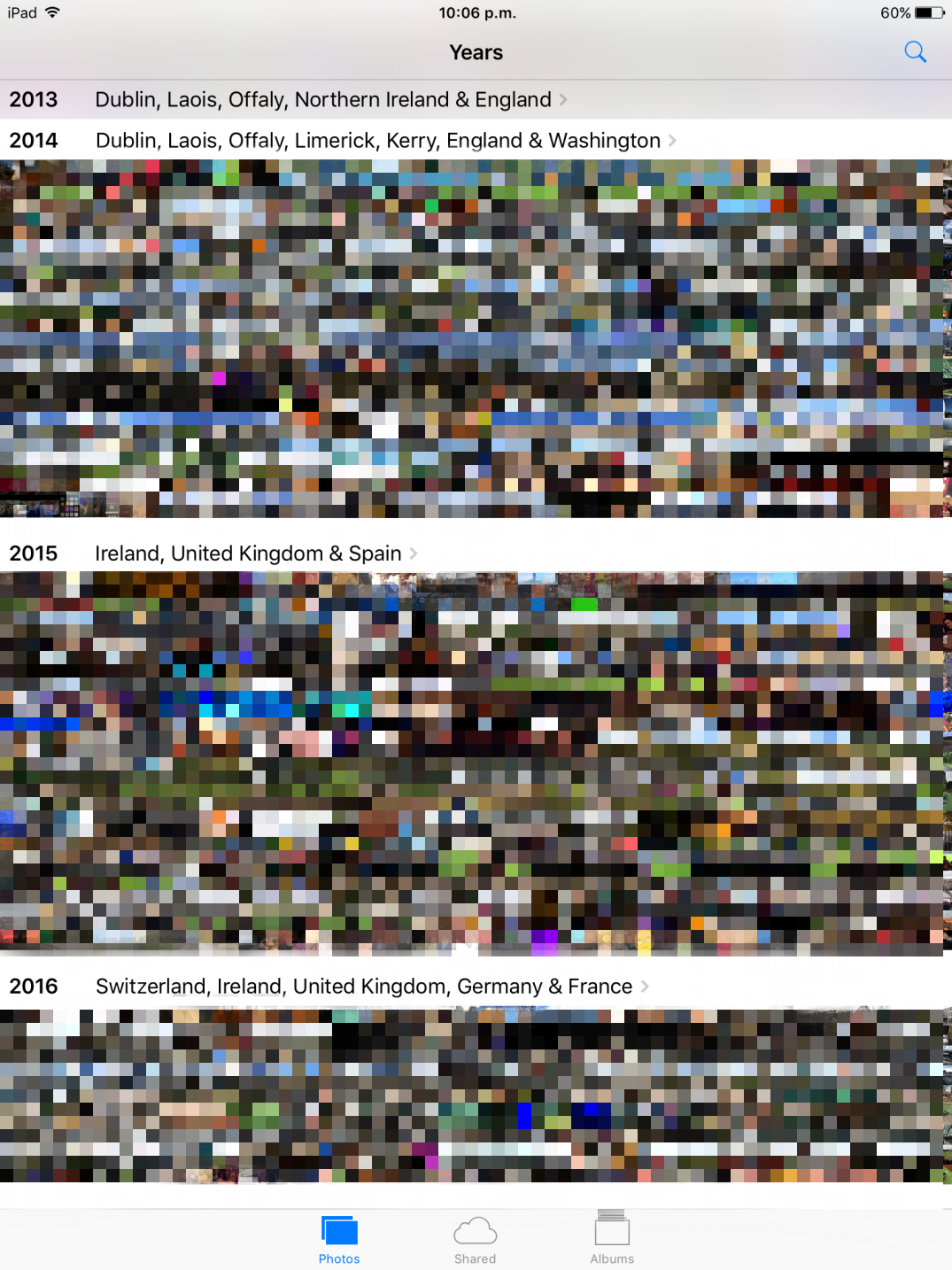
Where Apple Photos is lagging, particularly to Google Photos, is in search. Basic search works for the most part. For example searching for “Spain” or “Manchester” will return photos from those places, but Google have taken this to another level, and I don’t see Apple catching them any time soon. I’m still living in hope that this will be somewhat addressed at WWDC but I’m not holding my breath.
Conclusions
Overall, I am happy with how easy photo management has become. Right now if I take a photo on my iPhone I don’t have to worry about it. It goes straight to the cloud. I can view it whenever I want on another device, or at work or wherever I am. It’s convenient and reliable, which is all I really want from it.
Now if Apple can just iron out the little problems I will be happy. Improve search, add more functionality to the Mac app, add some “on this day” features etc. There’s been a lot of improvement, but theres still a bit to go.
-
I didn’t really take photos before that point (late 2008) and in no way did I think about how I would preserve them had I taken any. ↩
Crazy how much Monument Valley has grown from its first year.
Marco Arment on BlackBerry’s demise once the iPhone came along:
No new initiative, management change, or acquisition in 2007 could’ve saved the BlackBerry. It was too late, and the gulf was too wide.
And how Apple are lagging behind on future technologies:
Today, Amazon, Facebook, and Google are placing large bets on advanced AI, ubiquitous assistants, and voice interfaces, hoping that these will become the next thing that our devices are for.
If they’re right — and that’s a big “if” — I’m worried for Apple.
It’s obviously too early to say that Apple are doomed to BlackBerry’s fate, but there is no doubt that the gap is widening between Apple and and other technology companies when it comes to these new areas. We are seeing more and more emphasis that AI and virtual reality are the future of computing from the like of Facebook and Google.
If that is the case, and Apple have yet to start making any inroads into these areas, then I think that is a big problem for their future success. Google are probably best placed for this kind of future having already spent years working on natural language processing, big data and AI. These are not areas that take just two, three or five years to perfect. They require huge resources and a significant amount of attention from a company in order to become useful in the real world.
I don’t see anything rivaling what Google have unveiled at I/O when Apple showcases what’s new at WWDC next month, but I do hope that they show signs of moving into these areas in a meaningful way.
I think only a company like Panic could even think of doing something like this.
For the first time in our 132-year history, Leicester City Football Club are the champions of England after securing the 2015/16 Barclays Premier League title on Monday night.
[…]
Claudio Ranieri and his players have captured the imaginations of football fans around the world with one of the most brilliant and unlikely sporting triumphs ever seen.
[…]
From a team that spent the majority of last season rooted to the bottom of the table and among the favourites for relegation this term, a combination of team spirit, hard work and talent has seen them transform into champions.
I’m a bit late to this but..what a story!
Not a bad week for Leicester!
Earlier this month I posted about what issues I was having with the website, and what I wanted to fix. Here is an update on these:
- ‘Previous’ and ‘Newer’ links are now where they are supposed to be, with the exception of the final page
- Favicon got updated ✔
- Bigfoot footnotes are now supported ✔
- Support for Safari Reader ✔
- RSS entries are still duplicating, but not when using the alternative feed. Still needs investigating..
- Decided to stick with the same font ✔
- Responsiveness still needs working on