This serves as a nice follow up to my post from last month. This is a great example of what could be done in a future version of Control Center.
9to5Mac are reporting that Apple are no longer set to launch and iPad Air 3, but instead a smaller version of the iPad Pro next month. This raises a few questions over what will become of the iPad line. If the new iPad does become the ‘iPad Pro 9.7-inch’, then the iPad lineup will be: iPad Pro 12.9-inch, iPad Pro 9.7-inch, iPad Air 2 and iPad Mini 3. Not exactly catchy names.
Regardless of this, I’d be happy to see the 9.7-inch version become part of the Pro line. With the release of the iPad Pro last year there was a sense that the 9.7-inch iPad was becoming forgotten, and seen more as a ‘lite’ version of the Pro. Hopefully there is a revival with this model. I plan on upgrading from my iPad 3 to this new 9.7-inch iPad this year so the more pro hardware that they can cram into it the better. If I can get four years of good work out of it like my previous iPad I’ll be happy.
Another interesting point is storage space. If this is going to be a ‘Pro’ model it’s highly unlikely that there will be a 16Gb model (surely?). Benjamin Mayo had a good post about this, where he predicts that the new iPad will come with 32Gb of storage in the base model. While this would be a welcome change, it would possibly make this new model more expensive than the previous 9.7-inch models, each of which have generally stayed at the same price as before. This can only be justified if this new 9.7-inch version is substantially better than the previous models in terms of hardware, which I expect it will be as it should inherit the upgraded speakers and Apple Pencil support along with ‘Pro’ standard internals.
I imagine that the iPad Air 2 might continue to fill the old price point of the 9.7-inch line, with a drop in price. That makes it a tempting option as it still has very strong internals and a 64Gb model could be picked up for cheaper than a new 9.7-inch iPad Pro with 32Gb of storage. It’ll be interesting to see what’s in store in the March event.
Tim Cook:
The United States government has demanded that Apple take an unprecedented step which threatens the security of our customers. We oppose this order, which has implications far beyond the legal case at hand.
When you think of the amount of information we store on our smartphones it makes no sense to allow any organisation access to personal information. It’s good to see this action being taken by Apple, and to see support from so many other big companies.
Another surprise announcement from Top Gear! We were expecting just one more new presenter to be announced to complete the trio, but now there’s seven (including The Stig)!
I expected to see Sabine Schmitz in the lineup, and I think she’s a good choice. As a former racing driver herself she knows probably more about performance cars than anyone else in this lineup. Her other appearances on Top Gear were entertaining and she comes across as a very likeable person.
Eddie Jordan is an instantly recognizable face in Formula One. His knowledge can’t be questioned, but I am not sure how he will fare as a presenter.
As for Chris Harris and Rory Reid, I can honestly say I have never heard of either of them. I can’t imagine that the BBC would hire people randomly for it’s biggest show, so I’ve no worries about these guys.
One thing is for sure - Top Gear as we know it is gone. The show looks like it will be a completely different breed than it was before. I can’t understand how people are getting so worked up about how they refuse to watch the new show as Clarkson, Hammond and May are not in it. The last two seasons of Top Gear showed that the producers were running out of ideas. It was a definite drop in quality from the previous years.
I think the ‘fracas’ might end up being a good thing for everyone.
The most annoying bug on iOS right now (requires a restart):
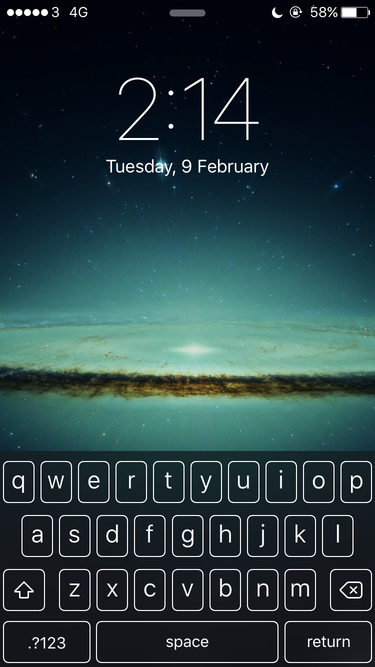
Now that we know that Clarkson, Hammond and May will have a new show on Amazon Prime, I was a lot less worried about who will take over Top Gear.
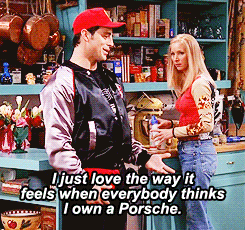
I wasn’t very surprised when news broke that Chris Evans was to be the new host, but news that Matt LeBlanc has joined the team comes as a real surprise.
Having seen him as a guest on Top Gear before it is clear that he is a big petrol head. And of course we all know him as Joey from Friends. In theory he’s the perfect person to add entertainment to a show which is as much known for it’s car reviews as its humour. What’s not to like?
Stephen Hackett on Control Center:
With iOS 7, Apple added Today, a section of Notification Center that users can fill with first- and third-party widgets, as well as Control Center, a quick way to get at commonly-used utilities with a flick up from the bottom of the display. I don’t think this has aged very well, unfortunately, and it’s mostly Control Center’s fault. In addition to it being confusing to have a hidden panel at the top of the screen, having one at the bottom too is a lot to handle for some users.
I like Control Center. I have used it daily since it’s introduction, and if it were to be removed it would make any iOS device frustrating to use. I don’t agree with Stephen that there needs to be a shift in how it is accessed on the device. I like the fact that there is a clear split between Notifications (pull down), and Utilities (pull up).
The only thing I would change is I would allow some more customisation in what utilities can be accessed through Control Center. I never use the calculator widget. I would prefer to be able to turn on a personal hotspot. Better yet, open it up to developers and allow them to build there own widgets. Maybe even some menus could be added that are specific to Control Center, allowing small interactions without opening apps themselves.
There are so many possibilities even in this one little corner of iOS.
Catchy.
I thought it was just Boards that was affected. Turns out a bunch of government websites were targeted as well..
I am very happy with Camel having used it for the past two months, but the one thing I was missing was the ability to publish new posts or make edits on the go via mobile devices. I remembered reading about this issue on Casey Liss’s site a while back so I said I would venture back through the archives to see was there any follow up to the problem.
Turns out there is!
Heroku can be connected to Dropbox which enables publishing on the go. The steps are easy, as Casey explains:
My mobile workflow is as follows: 1. Open up a text editor that speaks Dropbox and Markdown. For me, that’s Byword 2. Add/edit the files that need updating 3. Make sure those changes are saved to Dropbox 4. Go to the Heroku Dashboard, find the app in question, and open the Code tab 5. Add a commit message, and then click/tap Deploy
This also means there is no longer a need to use Git when deploying any changes which is another win. I now have most of the benefits of a more traditional CMS without any of the downsides.