Roger Stringer, on his motivation for switching his blog from Jekyll to Ghost:
This blog tends to move engines every few years, WordPress, Second Crack, back to WordPress, over to Camel, then Jekyll and now nearly two years later, Ghost.
Ghost fits my current writing style, it’s markdown, and I can open it in any browser (or the desktop app) and just write, then publish.
With Jekyll, I’d either write on GitHub, or use an app, or use write locally and then push to GitHub, which was fine, but not as smooth as I liked it.
After using Ghost to write heavily with Coded Geekery (my other slightly more opinionated blog), I just like that flow better, so I made the switch.
I always find it interesting to see other bloggers opinions on the technology that runs their sites. When I first created this site, I was actually following a tutorial from Roger on how to set up a blog powered by Camel and hosted on Heroku. Fast forward almost two years, and we have both moved on from Camel to Jekyll, and now Roger has changed once again to Ghost.
For me, Jekyll and GitHub Pages still fulfill any needs I have for this site, and I hope they will for a long time to come, but the beauty of self publishing is that the content is yours. The freedom of being able to move to any other technologies is great, and something that is sorely missed if you look to the like of Medium, Twitter, Facebook, or most other publishing platforms.
Ten years ago yesterday, the iPhone first went on sale. It’s hard to believe it’s been that long, and even harder to think of a world without a smartphone in your pocket. Here’s some of the many write ups:
- “Perfect Ten” - Daring Fireball
- “The iPhone at 10: Into the woods” - Six Colors
- “iPhone: A Decade’s Worth of Impact” - 512 Pixels
- “10 years with iPhone” - MacSparky
- “Happy 10th anniversary to the iPhone” - 9to5mac
There have been a few articles floating around recently highlighting the increases in app size over the past few years. 1 In another article around the issue, Matt Birchler done some investigating by looking into the app sizes as displayed in the App Store vs. the actual download performed during an update:
There is quite a range between an app’s advertised size and how much data is actually transferred when you update said app. Twitter had the largest discrepancy, showing 122 MB as the app size, but downloading less than 1 MB to perform its update. Clearly the update Twitter rolled out had more impact from delta updates to thin out their update size, and the same is true of Target and Nokia Health Mate, both of which are around 100 MB total, but each downloaded just over 1 MB for their updates.
He further singles out Facebook as a culprit for large updates:
The Facebook app is advertised as being a whopping 251 MB app, and I don’t know what the update size is, but it was over 100 MB. Has Facebook changed so much in the past 3 days since an update that it needed to replace over 40% of its code?
Facebook bring updates to their app at least once every fortnight, complete with highly informative release notes:
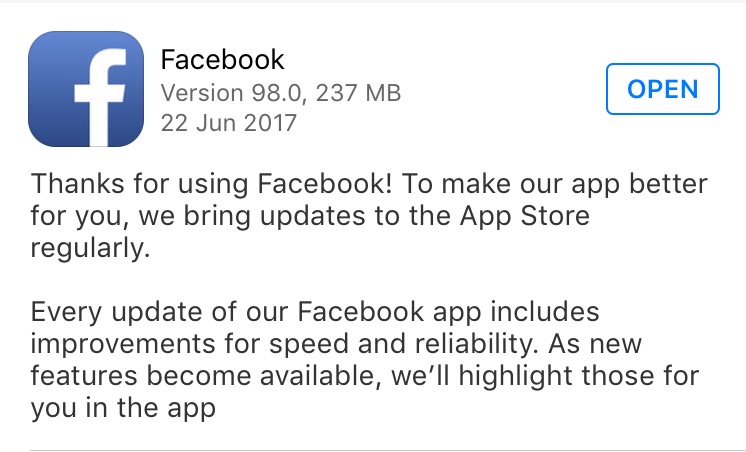
If apps continue this trend of eating memory, then the long awaited increase in base storage size on our devices will soon hit a new wall. Not to mention the data usage behind all of this. If you don’t have an unlimited internet plan then forget it - updating your apps these days means you very likely have a few hundred megabytes to download, and it’s the most popular social networks that are the biggest culprits.
Whatever the solution to this problem is, be it delta updates, app thinning or something even more clever, I hope it’s on the horizon sooner rather than later.
You have to hand it to Apple. This has been their best year yet - by a comfortable margin - when it comes to keeping leaks to a minimum. Previous years, we have basically known each and every new feature of iOS with maybe one or two reasonably big surprises. It’s testament to the MacStories team (and Apple) that their concept video of iOS 11 on iPad has proved to be the most accurate pre-WWDC article regarding iOS 11.
Control Center has finally got the update that we’ve all been waiting for: customization. For me, this is the biggest change that iOS 11 will bring to iPhone; in what is clearly an iPad focused update.

Control Center has been crying out for an update like this since it was introduced in iOS 7 and I’m glad to see it here. The jury is still out on the design, but I’m sure it’s only a matter of getting used to it. Plus - there’s more than likely going to be a few revisions of this over the summer in the beta run.
Another change of note is a new “Do Not Disturb While Driving” mode which operates similarly to the current Do Not Disturb mode by silencing notifications and keeping the screen from waking, but also can send a message automatically to someone to let them know you can’t reply right now, and uses Bluetooth and Wi-Fi to detect when you are driving.
Add in some design changes to apps, most notably the App Store, Minor Siri improvements and Photos enhancements, and you have a relatively small feature update to iPhone.
The real winner this year is iPad, thanks to three main features: Files, Dock and Drag & Drop.
Dock & Multitasking

This works similar to the dock on macOS. Apps and folders can be added in any order, and interestingly don’t show their names once in the dock. A swipe up from any screen reveals the dock, where you can quickly jump between apps in an instant, not unlike alt-tab/command-tab. Drag an app from the dock and it will allow you to use it in its own window, or drag further to snap to either side of the screen.
Drag up further from the dock to enter the new multitasking screen, which bears a strong resemblance to Mission Control on macOS. Apps can be grouped together and selected from this screen, similar to Spaces on macOS (noticing a theme here?). Control Center is also accessible from this screen.
Files & Drag/Drop
You might laugh when you see that one of the biggest changes that people are talking about with iOS 11 is the addition of a file system, but the situation with files on iOS prior to this was so bad that deserves every bit of the spotlight as all of the other new features. The new “Files” app works just as you’d expect it to. Files can be managed into folders, can be tagged, moved and organized any way that you want. Cloud services such as Dropbox can also be accessed here just like on a PC or Mac.
Drag and Drop again works just as you would expect. You can now drag links, text, photos and videos and drop them into another application. What used to be an awkward - sometimes impossible task - on iOS, is now even more natural than what we have been using all this time on our computers.
The year of iPad
It’s interesting that the majority of the big features added for iPad this year are basically a rehash of features that have been on our computers for years, if not decades. I see no issue with that. The original vision for the iPad was to be the ultimate portable consumption device. A lot has changed in the past 8 odd years, and people are demanding more of the iPad.
As more and more professional features and applications come to iPad, it’s suddenly becoming a lot easier to see the argument that the iPad is the future of computing.
Solid list of WWDC wishes from Jason Snell on SixColors. I’d go along with his predictions/wishes here and throw one more in along with it (which I also hoped for last year) - system wide dark mode on iOS/Mac OS.

There are a lot of reports recently suggesting that Apple are ready to phase out the iPad Mini. While I’ve not personally owned one, I think it would be a shame to see it go. Writing on Mashable, Stan Schroeder outlines his appreciation of the Mini:
All the other iPads — the 9.7-inch models and, definitely, the 12.9-inch iPad Pro — basically need to be carried in a laptop bag. They’re great for lugging around the house for a quick read or a YouTube session, but if you want to go outside, they’re as about as practical as your laptop.
1 He continues:
Not so with the iPad mini. It fits in cargo pants pockets. It fits in larger purses (and murses), and (if you’re brave enough to carry one) even an occasional fanny pack. It can be stuffed in pockets of many jackets and coats. It’s small enough for you to casually carry it around in your hands, like you do your phone, as you wait in line at an airport or on your daily commute.
The Mini is the only iPad you can carry around one-handed, and that will fit in a jacket pocket. That makes it the perfect travel companion. The argument that the Mini is too similarly sized to Plus-sized phones is not really a valid reason to lose the Mini. The majority of people don’t want a Plus sized phone, and even if they do, the Mini still offers a better experience for gaming, reading, watching and browsing.
Stan offers some peace of mind that Apple is working on a replacement of sorts:
There’s one great solution to this conundrum. Rumours claim that Apple is working on a 10.5-inch iPad variant that’ll basically be all screen, with significantly smaller bezels than current models. If this is true, and that same bezel-less design later trickles down to the 9.7-inch iPad, that model will effectively become the new iPad mini, as its physical dimensions would be in that same ballpark.
A 9.7 inch bezel-less iPad would be a great modernisation of what the Mini currently is. I hope that’s something that’s in the pipeline in the not too distant future.
-
My only issue with the above is the opinion that the 9.7 inch model is about as practical as your laptop when outside. Having travelled with one many times, it’s far more practical than a laptop in terms of size and weight. ↩
The Verge:
Apple could announce its rival to the Amazon Echo at the iPhone-maker’s developer conference this June. Noted Apple analyst Ming-Chi Kuo made the prediction (via 9to5Mac), stating that the product will be a high-end speaker with built-in Siri. Apple will reportedly market the device as having superior sound quality and computing power to the Echo and Google Home, with the product set to sell for a similarly premium price-tag.
I’ve no doubt that Apple can pull off a great looking and sounding smart speaker, but before it does that Siri itself needs to get a whole lot smarter.
Michael Tsai on his reasons for switching to an iPhone SE from an iPhone 6S:
The iPhone SE is much more comfortable in the hand, and especially in the pocket. Sometimes when walking or sitting I find myself checking with my finger to make sure that it’s actually in my pocket—that I didn’t leave it somewhere.
..the SE’s less slippery and sharp shape means that I can use it without a case.
The other big difference is that it’s much easier to reach the upper corners of the 4-inch screen one-handed. Again, I got used to the iPhone 6s, but I didn’t realize how much shimmying I was doing until I no longer needed to.
The final area where the iPhone SE feels better is the buttons. The layout with the power button on the top just seems more natural and less confusing, and the volume buttons feel better and are easier to find by touch. There’s also no camera bump, although that’s less relevant since my iPhone 6s would lie flat in its case.
I can see why someone would prefer the size of the 5/5S/5C/SE generation to the current sizes of iPhone, and I agree with what Michael has outined here. The only thing I would miss would be the screen size if I were to go back to an SE, but it’s still nice to have the option to move back. Hopefully there will always be a place for a smaller phone in Apple’s lineup.
David Sparks, on the decision whether or not to bring his laptop on a trip:
There’s a part of me that would love to leave it at home. I do a lot of computing from the iPad and I can often go days without needing a Mac. However, some days I really need a Mac. If I can leave the laptop at home, it means significantly less gear and weight.
There is also the intangible part of this equation. I just enjoy working on the iPad. I like the relative simplicity of it. I like being able to use the Apple Pencil when the mood strikes me and I particularly like the way using (essentially) a piece of glass as my computer makes me feel like I’m living in the future.
There are plenty of obvious benefits to bringing only a tablet while travelling. 1 It depends really on what you need to get done. For me, it’s highly unlikely that I need to get any work done while travelling so the iPad is the perfect device 99% of the time. But if I needed to get work done there is no question that I would need to bring my laptop, which is something David highlights in his post:
I always have to stop and think about what work I intend to get done and whether the iPad is up to the task. On this particular trip I’m worried because I’m still in the process of finalizing a large client transaction which means I may need to spend time with a significant number of files and some complex Microsoft Word documents. Microsoft Word is great on the iPad except when it comes to making changes to style formatting, which it can’t do. When I work on big transactions, there is lots of style formatting.
The real problem is that we all have this list of things that are either impossible or a lot more difficult on the iPad than they are on the Mac. When deciding whether you are going to use a iPad for 10 minutes or a five day trip, we still have to go through the same calculus. Until the iPad can get closer parity to the Mac where we don’t have to go through this mental journey every time we take a trip, the iPad will never reach its full potential.
I’m looking forward to a day when the choice between which device to bring will purely be one of preference. We are still a long way away from that, but I hope it’s not as far away as it seems.
-
Thinner, lighter, better battery life, can be used while sitting or standing etc. ↩